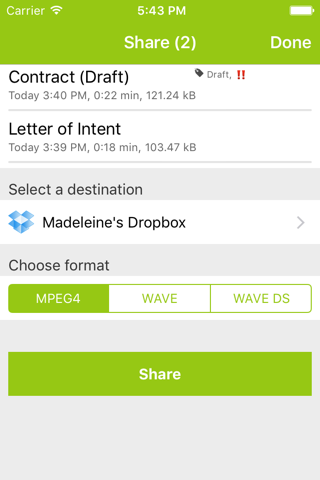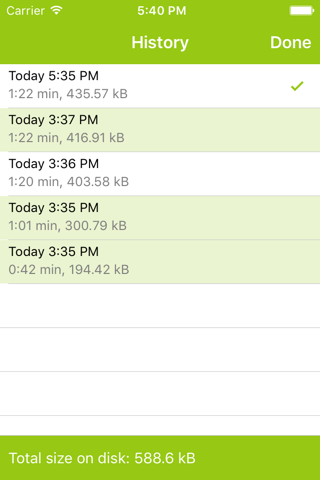Dictations app for iPhone and iPad
Developer: Naxos Software Solutions GmbH
First release : 06 Aug 2012
App size: 20.44 Mb
With Dictations on your iPhone, you will never be without your recording device. Dictations offers all the functions a modern dictation device should have and more.
No ads, no subscription, no hidden costs, but a lot of innovative features.
SPECIAL FEATURES
VERSIONING
Made a mistake and recorded over an important section of a dictation? No problem! With its unique “Versioning” feature, Dictations enables you to simply turn back time and retrieve old versions of a dictation.
RECORDING TECHNOLOGY
With Dictations, you won’t have to compromise on quality in order to save space. By using modern compression technology at the recording stage, memory requirements are kept low while very good audio quality is maintained.
ALL FEATURES IN OVERVIEW
- Recording (inserting and speaking-over)
- Multi-speed forwarding and rewinding
- Direct navigation to recording pauses
- Voice activation (adjustable threshold)
- Adjustable recording quality
- Low memory requirements thanks to modern compression technology
- Excellent recording quality
- Noise suppression
- Discrete background recording
- Playback in the background
- Full versioning (no loss due to inadvertent speaking-over)
- Tagging (assigning keywords to a dictation)
- Multiple sharing options (email, Dropbox, iTunes)
- Pre-configurable sharing options
- Sharing in MPEG-4 or WAVE formats
- Lightning fast export
- Easy dictation management (search and filter according to date, tags, and names)
- Modern, intuitive user interface
- Comprehensive English user manual
- Professional support
Latest reviews of Dictations app for iPhone and iPad
I think this app is a real sleeper. I found it way down almost at the very end of the zillions of options. It does exactly what I wanted and could never find explicitly discussed anywhere else: You can record, stop, then close the app, and then reopen it and pick up where you left off. Other apps I have tried will start a NEW recording each time you restart. And while this one defaults to the end of the last recording, its easy to (a) start a new message (old one is auto-saved) or (b) to go back and insert something. Playback skips back at 2x speed but you can press again and speed it up. And theres a nicely done user guide PDF you can download. And at current 99¢ price, its a bargain.
I use this app to recorded my notes for installations. I can edit my notes in between which makes it easy when I have changes. I would like to see in the app darker or colored lines for new edits. If there was a back to start or skip to last insert button would be cool. Also even though it can be done in iTunes, how about mp3 format. Im awaiting the next update until then this app is perfect for my needs and the price is awesome.